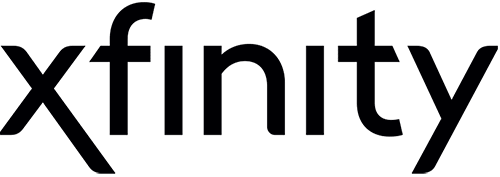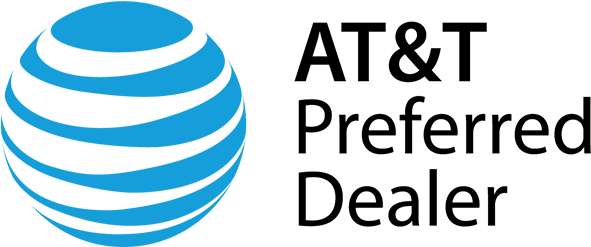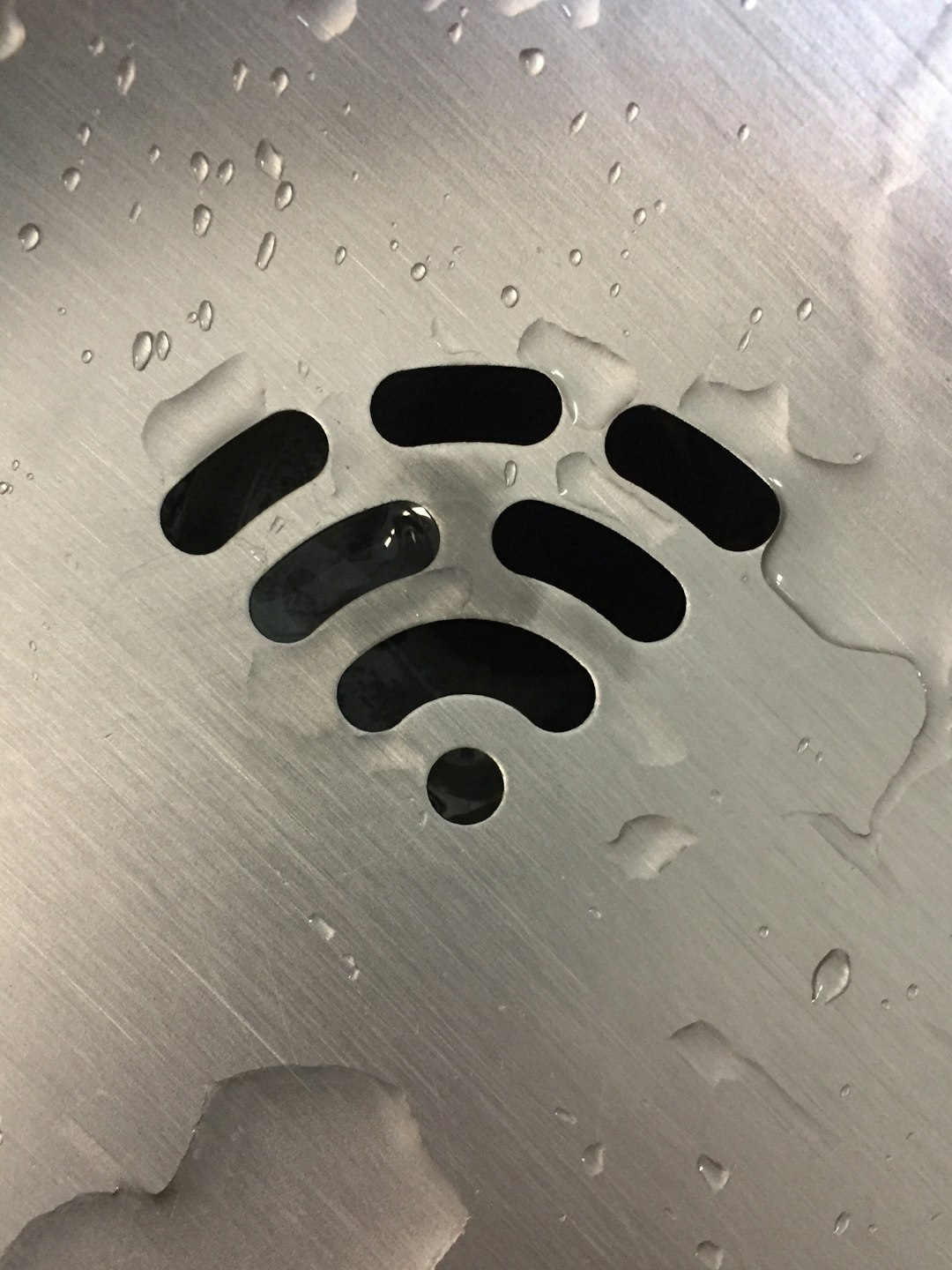 Photo from Unsplash
Photo from Unsplash
Originally Posted On: https://www.highspeedoptions.com/resources/insights/best-internet-speeds-for-remote-workers
While the Covid pandemic changed many things in our lives, it perhaps had the biggest impact on how and where we work. Many organizations have adopted a hybrid working model, while others have chosen to go 100% remote.
This shift in the work model has many asking, what is a good internet speed for remote work? The good news is that you don’t need the top-tier plan from your internet provider. Most work activities, like sending and receiving emails, transferring files, and videoconferencing, only require about 10 Mbps of bandwidth.
The actual speed you need for your remote work depends on what you do and how many other users there are in your household.

Is your day mostly spent doing videoconferencing? Are you a content creator that downloads and uploads large files? Are you a day trader relying on a stable and lightning-fast internet connection?
Whatever your specialty may be, we’ve compiled a breakdown of the Best Internet Speeds for Remote Workers to help improve connectivity, reduce frustrations, and help you stay productive at home.
Key Takeaways:
- Have a look at our list of recommended internet providers for remote work.
- We recommend minimum internet speeds of 100 Mbps download speed and 10 Mbps upload speed while working from home.
- When looking for internet, be on the lookout for remote-friendly features, like symmetrical speeds, free WiFi hotspots, or a fast connection.
- Certain online activities require more data and speed requirements. If you regularly attend video meetings or upload large files, you’ll need a higher bandwidth plan.
- If your internet is slow, try restarting your equipment or using an ethernet cable for the best connection.
- Before shopping for a new provider, run an internet speed test to compare your current internet speeds to other plans.
Best Internet Providers for Remote Work
| Provider | Starting price | Max Download Speed | Max Upload Speed | |
|---|---|---|---|---|
| Xfinity | $19.99/mo. – $299.95/mo. | 50 Mbps – 3000 Mbps | 5 Mbps – 35 Mbps | 844-615-0193 |
| Frontier | $44.99/mo. w/Auto Pay & Paperless Bill – 49.99/mo. | 5000 Mbps – Call for details | 5000 Mbps – Call for details | 844-262-9763 |
| Spectrum | $49.99/mo. – $89.99/mo. | 300 Mbps – 1000 Mbps | 35 Mbps | 866-609-5566 |
| AT&T | $55/mo. – $80/mo. | 300 Mbps – 940 Mbps | 300 Mbps – 940 Mbps | 620-322-0498 |
| Windstream | $19.99/mo. – $39.99/mo. | 100Mbps – 1000Mbps | 200Mbps – 50 Mbps | 855-663-0867 |
| HughesNet | $44.99/mo. | 25 Mbps | 3 Mbps | 844-299-6705 |
| Viasat | $64.99/mo. – $169.99/mo. | 25 Mbps – 150 Mbps | 3 Mbps | 855-942-3102 |
| CenturyLink | $30/mo. – $70/mo. | 20 Mbps – 940 Mbps | 100 Mbps – 940 Mbps | 877-326-1814 |
| EarthLink | $49.95/mo. – $59.95/mo. | 5Gbps – 100Mbps | 5Gbps – 40Mbps | 844-762-0979 |
| Cox | $49.99/mo. | 1000 Mbps | 35 Mbps | 833-667-1075 |
| Optimum | $29.99/mo. | 100 Mbps – 1000 Mbps | 100 Mbps – 1000 Mbps | 855-492-1514 |
Minimum Internet Speed Required for Remote Workers

Realistically, most people could perform their jobs with just 10 Mbps download and upload speed. But practically speaking, the more bandwidth you have, the better your various applications and tasks will perform. The Federal Communication Commission considers 25 Mbps to be considered broadband internet. Keep in mind that this is a minimum speed requirement.
If you’re working from home you’ll want to consider what tasks you perform daily and how many of those tasks and applications you have going at the same time. To reduce buffering, lag, and frustration during your workday, we recommend investing in a high speed internet plan. A minimum of 100 Mbps download speed and 10 Mbps upload speed is a good starting point for remote work. If you have multiple people in your home working at the same time, then consider these speeds per person.
This should support all online activities related to work – be it file sharing, videoconferencing, or chat. If you live in a metropolitan or suburban area, you have a good chance of finding multiple internet providers that offer such speeds.
What to Look For in Internet Plans

In addition to considering your online activity, be on the lookout for certain features commonly found in internet plans that enhance your home internet experience.
Unlimited Data
Working from home requires a lot of data. All the video calls, file transfers, emails, and Slack messages add up quickly. Then factor in how you use your internet connection outside of work, which can easily double your data use per month. For this reason, we suggest finding an internet plan that does not impose potentially costly monthly internet data caps.
Symmetrical Speeds
Symmetrical speeds refer to an internet plan with the same download and upload speeds. Typically, providers prioritize download speeds over upload speeds because they’re needed for common activities like using online streaming platforms and online gaming. Symmetrical speeds are not required for efficient remote work, but you will notice a significant improvement in your video calls and file transfers with a faster upload speed.
Free WiFi Hotspots
Some WiFi providers offer free nationwide hotspots with their service – a nice perk to have as a remote worker. With no tie to a physical office, you have more freedom to take your work outdoors or to coffee shops for a change of scenery.
To support full connectivity, providers like Xfinity, AT&T, and Spectrum offer free WiFi hotspots to customers nationwide.
Connection Type
Your speed isn’t the only aspect that affects internet performance. Another key element of internet service is connection type. Thanks to transferring rates and reliability, newer technologies like cable and fiber internet deliver better service than DSL and satellite internet. Providers and availability vary by location, but we recommend shopping for cable or fiber options if you work from home and want the best connection.
Data & Speed Requirements by Activity
Below are estimates of the data and speed required for the most common remote work activities:
| Activity | Min. Upload | Min. Download | Recommended Upload | Recommended Download |
| Zoom* | 500 Kbps | 500 Kbps | 3.8 Mbps | 3 Mbps |
| Skype* | 128 Kbps | 2 Mbps | 512 Kbps | 4 Mbps |
| Google Meet* | 3.2 Mbps | 3.2 Mbps | 5 Mbps | 5 Mbps |
| Microsoft Teams* | 150 Kbps | 200 Kbps | 2.5 Mbps | 4 Mbps |
| Slack* | 100 Kbps | 200 Kbps | 1 Mbps | 2 Mbps |
*Speeds are based on group calls at 1080p HD quality.
As you can see, you don’t need a tremendous amount of bandwidth or speed to engage in common work-from-home activities. But keep in mind that these are minimums and more bandwidth and faster speeds will significantly improve your remote work experience.
Quick Tips for Improve Your Slow Internet
Even when you think you have enough bandwidth to support your work at home, it’s normal to experience service interruptions. More times than not, it has to do with the maintenance of your equipment rather than your actual service.
If you’re struggling with slow internet, there are several tips you can try to remedy the situation before reaching out to your internet provider. Try troubleshooting your connection with these quick fixes first:
- Restart your router and modem. Like all devices, they may just need a break.
- Connect to the internet using an ethernet cable instead of WiFi if you can. Plugging into a direct source can decrease connectivity issues.
- Relocate your WiFi router. Moving it to a high, central location of your home can improve your WiFi signal.
- Try these other tips to improve your WiFi, so you can get back to work without waiting for a technician.
Run an Internet Speed Test

We recommend testing your internet connection regularly to see how it performs over time.
Run an internet speed test. You can use the speed test tool below to gauge your current internet connection and understand how the speeds you subscribe to actually perform. This internet speed test should tell you what your download speed, upload speed, ping time, and IP address are.
Remember that internet providers always advertise their network’s fastest speeds, but you should be at least 50 Mbps to 100 Mbps within range of that top speed you’re paying for.
Remote workers depend on reliable internet service, so make sure you’re getting the speeds you need. If your speeds are significantly slower than the plan you pay for, your speed test may be used to negotiate a better price or free service upgrade.