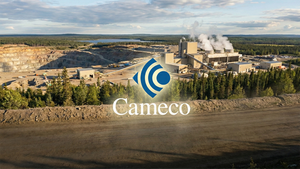Photo from Unsplash
Photo from Unsplash
Originally Posted On: https://latitudepark.com/google-ads-local-business-guide/
How to Use Google Ads for Local Businesses: A Step-by-Step Guide
In the fast-paced world of local business, getting noticed can feel like an uphill battle, especially when your competition is just a Google search away. That’s where Google Ads comes in. Whether you’re running a cozy coffee shop or a bustling auto repair service, Google Ads is a powerful tool that helps you reach customers exactly when they need you. But let’s be honest, managing a Google Ads campaign can be a bit like navigating a minefield of keywords, bids, and ad copy—one wrong step, and your budget could disappear faster than coffee at a Monday morning staff meeting.
That’s where Latitude Park comes to the rescue. As experts in digital marketing, we’ve helped countless businesses launch successful Google Ads campaigns that don’t just bring in clicks—they bring in customers. In this guide, we’ll walk you through everything you need to know to create an effective Google Ads strategy for your local business. From setting up your account to optimizing your campaigns, we’ve got you covered with step-by-step instructions, plenty of tips, and a dash of humor to keep things interesting. Ready to take the guesswork out of Google Ads? Let’s dive in!
Step 1: Understand Your Audience
Before you even think about creating your Google Ads campaign, you need to understand who your audience is. This step is akin to throwing a party: you wouldn’t send out invitations without knowing who you want to show up, right? Identifying your target market will help you craft ads that resonate and compel potential customers to click.
Research Your Audience
Start by gathering data about your current customers. What are their demographics? Consider factors like age, gender, location, and interests. Tools like Google Analytics and social media insights can provide valuable information about who’s engaging with your brand. This way, you can create buyer personas that will guide your ad creation.
Think Locally
Since you’re a local business, it’s essential to think geographically. What keywords do your local customers use when searching for your services? For instance, if you run a bakery in Chicago, you might focus on terms like “best chocolate cake in Chicago.” Incorporating local phrases will ensure that your ads appear for the right searches.
Get Inside Their Heads
Don’t just stop at demographics. Understand your audience’s pain points and motivations. What problems are they trying to solve? For example, a homeowner might be searching for a plumber because they have a leaky faucet. If your ad can address that specific need, you’ll be more likely to catch their attention.
Step 2: Set Up Your Google Ads Account
Once you’ve identified your audience, it’s time to set up your Google Ads account. Think of this as setting up your campaign’s home base—your digital headquarters for all things advertising.
Create Your Account
Head over to the Google Ads homepage and click on “Start now.” You’ll need to sign in with a Google account or create one if you don’t already have one. After signing in, Google will guide you through the setup process.
Choose Your Goals
Google Ads will prompt you to choose your advertising goals, which could range from increasing website traffic to promoting local store visits. Selecting the right goal is crucial because it influences how your campaign will be structured. If your goal is to drive foot traffic to your store, you’ll want to focus on location-based targeting.
Set Your Budget
Next, you’ll need to set your budget. This can be daily or monthly, depending on your preference. A common rookie mistake is to set an unrealistic budget, leading to frustration when the campaign runs out of funds too quickly. Start small, and remember that Google Ads operates on a pay-per-click (PPC) model, meaning you’ll only pay when someone clicks on your ad. This way, you can adjust your budget based on what works.
Step 3: Choose Your Campaign Type
Now that you’ve set up your account and budget, it’s time to decide which type of campaign you want to run. Google Ads offers several options, each serving different advertising needs. Here’s a quick overview:
Search Campaigns
These are text ads that appear on Google’s search results page when users search for relevant keywords. This type of campaign is perfect for local businesses, as it targets users actively searching for services like yours. If you want to capture customers when they’re already in “buy mode,” search campaigns are the way to go.
Display Campaigns
Display ads appear on websites within Google’s Display Network, which includes millions of websites and apps. These ads are typically visually appealing and can help build brand awareness. If your goal is to reach a broader audience or target users who might not be actively searching but could be interested in your services, display ads can be effective.
Local Campaigns
As a local business, you’ll likely want to leverage local campaigns. These ads focus on driving foot traffic to your physical location. They can appear across various Google platforms, including Search, Maps, YouTube, and Display Network. Local campaigns help you promote special offers, events, or simply remind potential customers of your existence right in their neighborhood.
Shopping Campaigns
If you sell physical products online, consider setting up a Shopping campaign. These ads showcase your products directly in Google search results, complete with images and prices, making them visually appealing to potential buyers. This type of campaign can drive high-quality traffic to your website and boost sales.
Step 4: Conduct Keyword Research
You’ve identified your audience, set up your account, and chosen your campaign type. Now it’s time to dive into keyword research—the backbone of any successful Google Ads campaign. Think of keywords as the bridge connecting your business to potential customers.
Utilize Google’s Keyword Planner
Google Ads comes with a built-in tool called Keyword Planner, which can help you find relevant keywords for your campaign. You can enter a word or phrase related to your business, and the tool will generate keyword ideas, along with their search volume and competition level. This will give you a good starting point for choosing keywords that potential customers are using.
Focus on Local Keywords
As a local business, don’t forget to include local keywords in your research. Using city names, neighborhoods, or phrases like “near me” can help your ads appear in local searches. For example, if you’re a hair salon in Austin, Texas, using keywords like “Austin hair salon” or “best haircut in Austin” will ensure you attract the right audience.
Consider Long-Tail Keywords
Long-tail keywords are longer and more specific phrases that typically have lower search volume but higher conversion rates. For instance, instead of just targeting “coffee,” you might target “best organic coffee in Seattle.” These keywords may not get as much traffic, but the users searching for them are often further along in the buying process and more likely to convert.
Analyze Your Competition
Take a look at what keywords your competitors are using. Tools like SEMrush or Ahrefs can provide insights into which keywords are driving traffic for other businesses in your industry. By understanding your competition, you can identify gaps in their strategies and find opportunities for your own ads to shine.
Step 5: Crafting Compelling Ad Copy
Now that you’ve established your audience, set up your account, chosen your campaign type, and conducted keyword research, it’s time to get creative! Crafting compelling ad copy is where the magic happens, and it’s your opportunity to shine brighter than a disco ball at a wedding. Your ad copy needs to grab attention, spark interest, and compel users to click through to your website.
Be Clear and Concise
Google Ads only gives you a limited number of characters, so clarity is key. Make sure to convey your message in a straightforward manner. Focus on your unique selling proposition (USP)—what makes your business special? If you offer a buy-one-get-one-free deal on pizzas, don’t be shy; shout it from the digital rooftops!
Include a Strong Call to Action (CTA)
Every great ad needs a CTA that encourages users to take the next step. Phrases like “Call Now,” “Shop Today,” or “Get Your Free Quote” can create a sense of urgency and motivate potential customers to act. Just like a sales clerk who’s eager to assist you in finding the perfect outfit, your ad should invite users to engage with your business.
Use Ad Extensions
Don’t forget about ad extensions, which can enhance your ads and provide more information. Google offers several types of extensions, including:
- Sitelink Extensions: These allow you to link to specific pages on your website, giving users more options.
- Call Extensions: This enables users to call your business directly from the ad.
- Location Extensions: Highlight your business location and help users find you easily.
- Review Extensions: Show off positive reviews or ratings to build credibility.
Using ad extensions effectively can boost your click-through rate (CTR) and make your ad stand out in the competitive Google Ads landscape.
Step 6: Set Your Targeting Options
With your ad copy ready to go, it’s time to define who will see your ads. Google Ads offers a variety of targeting options, which can help you reach the right audience more effectively.
Location Targeting
As a local business, you’ll want to prioritize location targeting. You can choose to target specific cities, regions, or even a set radius around your business location. This ensures that your ads are seen by users who are most likely to convert. For example, if you own a pet grooming service in Austin, you can set your ads to target only residents of Austin or even specific neighborhoods where you know pet owners live.
Demographic Targeting
Google Ads also allows you to target your audience based on demographics such as age, gender, and household income. If you know that your services appeal primarily to a certain demographic, make sure to tailor your targeting accordingly. For instance, if you run a luxury spa, targeting higher-income households could yield better results.
Custom Audiences
You can create custom audiences based on specific behaviors or interests. For example, if you’re a local gym, you might target users interested in fitness and health. You can also retarget users who have previously visited your website, reminding them of your services and encouraging them to return.
Step 7: Monitor and Optimize Your Campaigns
You’re now on your way to Google Ads success, but your work isn’t done yet! Monitoring and optimizing your campaigns is essential for achieving the best results. Think of it like caring for a plant; it needs regular attention to thrive.
Track Key Metrics
Start by tracking essential metrics, such as CTR, conversion rate, and cost per conversion. High CTR means your ads are appealing to users, while a low conversion rate may indicate that something’s amiss on your landing page. Use Google Analytics to gain insights into user behavior on your website after they click your ad.
A/B Testing
To optimize your campaigns further, conduct A/B testing on different elements of your ads. This might include testing different headlines, CTAs, or even images for display ads. By comparing performance, you can determine which version resonates better with your audience and make data-driven decisions.
Adjust Your Bids
Consider adjusting your bids based on performance. If certain keywords or ads are driving high conversions, it may be worth increasing your bid on those to maximize visibility. Conversely, if an ad is underperforming, it might be time to either revise it or decrease the budget allocated to it.
Step 8: Analyze Your Results
Finally, it’s crucial to analyze your results regularly to understand what’s working and what needs improvement. Google Ads provides a wealth of data that can help you fine-tune your campaigns.
Use Google Ads Reporting Tools
Take advantage of the reporting tools available within Google Ads. You can generate reports on performance metrics, ad groups, and keywords to identify trends. Are certain keywords outperforming others? Is one ad copy significantly better at driving clicks?
Calculate Return on Investment (ROI)
Ultimately, you want to ensure that your advertising efforts are paying off. Calculate your ROI by comparing the revenue generated from your ads to your advertising costs. If your ads aren’t yielding a positive ROI, it may be time to rethink your strategy and make necessary adjustments.
Stay Flexible and Adaptable
Digital marketing is constantly evolving, and so should your Google Ads strategy. Stay open to new trends and strategies that emerge in the advertising world. The landscape may change, but being adaptable will keep your business ahead of the curve.
Conclusion: Your Path to Google Ads Success with Latitude Park
Navigating Google Ads for your local business can seem daunting, but with the right approach, it can become a powerful tool for driving growth and attracting customers. By understanding your target audience, setting up your account correctly, selecting the appropriate campaign types, and crafting captivating ad copy, you’re already on the right track.
Don’t forget to define your targeting options carefully, monitor your campaigns consistently, and analyze your results regularly. Each step allows you to refine your strategy and ensure your advertising efforts yield a positive return on investment. Remember, success in digital advertising isn’t a one-and-done deal; it’s an ongoing process that requires flexibility and adaptability.
At Latitude Park, we’re here to help you navigate this journey. With a team of dedicated professionals passionate about digital marketing, we can provide guidance tailored to your unique needs. Together, we can transform your Google Ads campaigns into a formidable strategy that not only brings customers to your doorstep but also elevates your brand presence in the competitive landscape. So, roll up your sleeves, embrace the power of Google Ads, and let’s embark on this exciting adventure together!